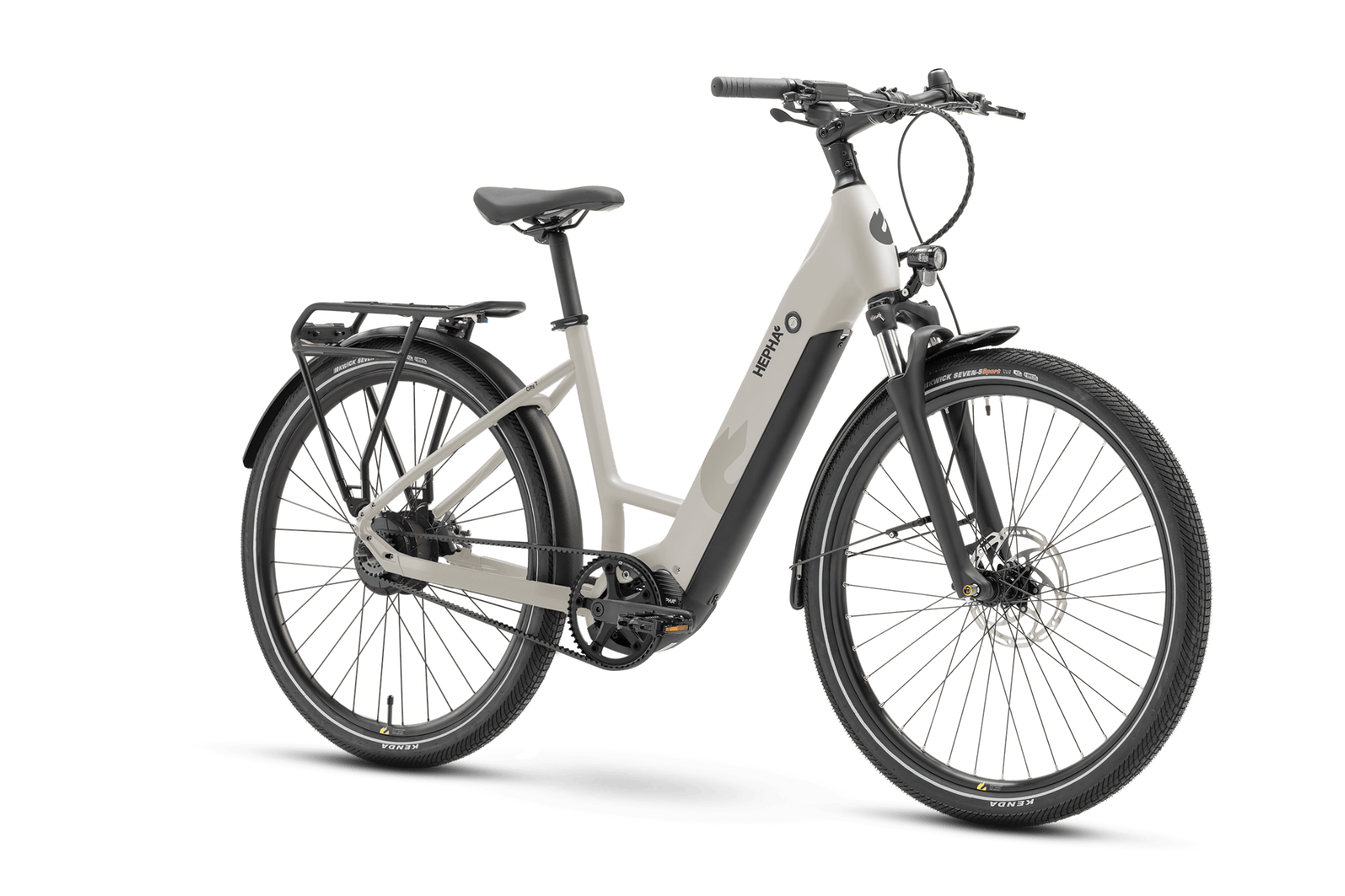Deine Fahrten tracken
Zeichnen Sie Ihre Fahrdaten auf, um Ihre Touren besser zu planen und Ihren Fahrstil zu optimieren.
Personalisiertes Fahrerlebnis
Passen Sie die Motorunterstützung individuell an und steuern Sie Funktionen wie Licht, Warnhinweise und Spracheinstellungen nach Ihren Vorlieben.
Schnelle Hilfe
Bei Fehlermeldungen bietet die App schnelle Diagnosen und Lösungsvorschläge, damit Sie stets mobil bleiben.
FAQ
Allgemein
Für welche E-Bikes ist die App geeignet?
Die HEPHA App ist für alle unsere E-Bikes geeignet (außer Trekking 3 & 5).
Ist die HEPHA App für den Betrieb eines HEPHA E-Bikes erforderlich?
Nein, sie ist optional. Wir empfehlen sie jedoch für Firmware-Updates und die Anpassung des Antriebs an Ihre Bedürfnisse.
Wie installiere ich die HEPHA App?
Die App ist im Apple App Store und Google Play Store verfügbar. Einfach nach „Hepha“ suchen oder den QR-Code auf dem Display (ab Modell 2024) unter „Einstellungen > App Connect“ scannen.
Wo finde ich den QR-Code für die Verbindung?
Bei Modellen mit abnehmbarem Display auf der Rückseite der Bedienungsanleitung. Ab 2024 direkt im Display unter „Einstellungen > App Connect“.
Wie füge und stelle ich mein zweites E-Bike ein
Bitte befolgen Sie die nachstehenden Schritte:
1. Klicken Sie auf das Fahrradsymbol unten rechts in der HEPHA-App, um zur E-Bike-Liste zu gelangen.
2. Klicken Sie auf "Neu hinzufügen".

3. Ziehen Sie nach links oder rechts, um ein E-Bike auszuwählen.
4. Wählen Sie das gewünschte E-Bike aus.
Um ein E-Bike zu einstellen, müssen Sie es als Haupt-E-Bike definieren, damit Ihre App das entsprechende E-Bike einstellen kann.

Wie kann ich zwischen den unterschiedlichen E-Bikes in meiner App wechseln?
Wenn Sie mehr als ein E-Bike in Ihrer App hinzugefügt haben, dann können Sie diese wechseln, indem Sie in der E-Bike-Übersicht (zu finden auf das kleine Fahrradsymbol unten rechts tippen) auf den kleinen grauen Bereich tippen und nach rechts bzw. links wischen.
Wie kann man die Sprache der App ändern?
Normalerweise ist die Sprache der HEPHA APP standardmäßig auf die Standardsprache Ihres Handyssystems eingestellt. Um die Sprache der App zu ändern, befolgen Sie den nachstehenden Schritten.
1. Bitte klicken Sie auf die Schaltfläche Einstellungen.

2. Klicken Sie auf „App-Sprache“, und dann können Sie die gewünschte Sprache auswählen.

Welche Funktionen sind in der App verfügbar?
Entfesseln Sie das volle Potenzial Ihres E-Bikes mit der HEPHA App. Bleiben Sie auf dem Laufenden, denn wir stellen laufend neue Funktionen vor, die Ihr Fahrerlebnis verbessern.
Unsere App bietet folgende Funktionen:
1. Erfassen Sie Ihre Fahrten im Detail
Verbinden Sie das Display und die App über Bluetooth. Erfassen Sie Ihre Fahrdaten in der App, um Ihren Fahrplan besser anpassen zu können.
2. Motor-Einstellungen leicht anpassen
Passen Sie mit Leichtigkeit das Unterstützungslevel Ihres Motors an, um Ihren personalisierten E-Power-Assistenten in der HEPHA App zu erstellen. Kein technisches Wissen erforderlich. Verwenden Sie einfach den Schieberegler, um Ihre Präferenzen festzulegen, übertragen Sie die Werte auf Ihr E-Bike und los geht's! Passen Sie weitere Systemeinstellungen bequem über die App an, für zusätzlichen Komfort.
3. Bleiben Sie voraus: Upgrades für nahtlose Leistung!
Holen Sie sich die neuesten Upgrades für Ihr HEPHA E-Bike, einschließlich App-, Motor-, Batterie- und Display-Updates. Genießen Sie einen verbesserten Service und Fahrerlebnisse auf jedem Schritt des Weges.
4. Professioneller Kundensupport
Benötigen Sie Hilfe? Ob Sie auf ein Problem stoßen oder auf einen Fehlercode treffen, die App steht bereit, um Ihnen zu helfen. Diagnostizieren, beheben und finden Sie schnell eine Lösung, um wieder auf Kurs zu kommen.
5. Alles für Ihre HEPHA E-Bikes an einem Ort
Verbinden und verwalten Sie mühelos mehrere HEPHA E-Bikes innerhalb einer einzigen App und eines Kontos. Legen Sie eines von ihnen als Ihr Haupt-E-Bike fest, um eine nahtlose Steuerung und Organisation zu ermöglichen.
Was ist der „Telefonschlüssel“?
Mit dieser Funktion haben Sie die Möglichkeit, Ihr Smartphone zum „Schlüssel“ für Ihr E-Bike zu machen. Bei aktivierter Funktion wird Ihr Antrieb nur unterstützen, wenn Ihr Smartphone via Bluetooth verbunden ist. Reißt diese Verbindung ab, weil Sie sich vom E-Bike entfernt haben, wird das Antriebssystem nicht unterstützen. Um dennoch fahren zu können, muss am Display ein von Ihnen festgelegter Code eingegeben werden.
Kann man die Navigation über die App durchführen?
Unsere App (und damit das Display) bietet derzeit keine Navigationsfunktionalität. Wir arbeiten daran und werden Sie informieren, sobald sie verfügbar ist.
Wie stellt man die Unterstützung ein?
Bitte klicken Sie auf „Einstellungen“, dann können Sie die Motorunterstützung einstellen.

Was ist die Einstellung „Assist-Level“?
Hier können Sie das Unterstützungsverhältnis einstellen, also um wieviel der Motor Ihre Kraft verstärkt. Ein hoher Wert bedeutet, dass der Motor sehr viel Leistung addiert, bei einer Einstellung „niedrig“ wird er weniger Kraft addieren.
Was ist die Einstellung „Reaktion Starten“?
Mit dieser Einstellung können Sie die Anfahrtsdynamik Ihres Antriebes einstellen, also wie direkt und mit wieviel Kraft er auf Ihre Tretkraft reagiert. Je weiter Sie den Regler nach rechts in Richtung „hoch“ schieben, desto dynamischer und direkter wird der Motor reagieren. Bei einer Einstellung in Richtung „niedrig“ wird der Motor ruhiger und gelassener anfahren.
Zum Speichern der Einstellungen bitte auf „Speichern“ tippen. Die neuen Einstellungen werden automatisch auf das E-Bike übertragen.
Warum ist der Unterschied in der Unterstützung zwischen dem ECO-Modus und dem TOUR-Modus nicht so deutlich?
Bei gleichmäßigem Fahren auf ebener Strecke ist der Rollwiderstand gering und die Tretkraft ebenfalls, daher ist der Unterschied zwischen der Unterstützung im ECO- und TOUR-Modus nicht sehr auffällig. Allerdings gibt es beim Anfahren des Fahrrads und beim Bergauffahren einen größeren Unterschied zwischen diesen beiden Modi. Darüber hinaus sind das Gewicht und die Beinkraft jeder Person unterschiedlich, sodass die standardmäßigen Werkseinstellungen nicht unbedingt für jeden passen. Wenn Sie denken, dass der Unterschied zwischen ECO- und TOUR-Modus nicht ausreichend ist, empfehlen wir, die maximale Drehmoment und Unterstützungsstufe der entsprechenden Modi über die APP anzupassen.
Warum sind die Einstellungen alle grau und können nicht geändert werden?
Der Grund dafür ist, dass die App nicht mit dem E-Bike verbunden ist. Alle Einstellungen können nur bei einer bestehenden Verbindung zum E-Bike über Bluetooth vorgenommen werden!
Warum erscheint neben dem Firmware-Upgrade ein weißer Punkt statt eines roten Punktes?
Der weiße Punkt erscheint, weil Sie das E-Bike nicht mit der HEPHA APP verbunden haben. Bitte lassen Sie Ihr E-Bike während des Updates mit der APP verbunden.
Wie aktualisiere ich die Firmware und was ist das überhaupt?
Firmware ist eine Art von Software, die den Hardware-Komponenten eines Geräts Maschinenbefehle erteilt, damit es auf einer grundlegenden Ebene funktionieren kann.Damit ist sie sehr wichtig für den reibungslosen Betrieb der Komponenten. Wir arbeiten permanent an der Verbesserung (ähnlich wie Smartphonehersteller). Um Ihr System immer auf den neusten Stand zu halten, können Sie selbstständig Updates vornehmen:
Dazu öffnen Sie die Hepha App und falls noch nicht erfolgt, verbinden Sie sie mit dem Bike. Stellen sie bitte sicher, dass das E-Bike eine Bluetooth Verbindung mit dem Ihrem Smartphone hat.
- In der App auf „Einstellungen“ tippen (kleines Zahnradsymbol unten in der Navigation) und nach unten scrollen. Dort finden Sie die Auflistung der jeweiligen Komponenten.
- Finden Sie rechts neben der Komponentenbezeichnung einen kleinen roten Punkt, dann ist ein Update für diese Komponente verfügbar..
- Zum Aktualisieren der Firmware einfach auf dem Punkt tippen und den Anweisungen folgen.
- Bitte stellen Sie sicher, dass das verbundene Smartphone während der Download-sowie der Installationsphase in der Nähe des E-Bikes ist und genügend Akkulaufzeit hat und das Smartphone einen stabilen Internetzugang hat.
- Sollte sich kein roter Punkt neben der Komponente finden, dann ist diese Komponente up-to-date. Sie müssen nichts weiter unternehmen.
Sind meine Daten sicher?
Ja, alle Daten sind gemäß der Datenschutzgrundverordnung sicher gespeichert.
Ich verkaufe mein E-Bike. Was muss ich in der App tun?
Sollten Sie Ihr E-Bike verkaufen, dann befolgen Sie bitte folgende Schritte:
- Öffnen Sie die HEPHA-App
- Tippen Sie auf das kleine Fahrrad-Icon in der unteren Menüleiste.
- Wählen Sie das entsprechende Bike aus, dass gelöscht werden soll.
- Tippen Sie auf „Löschen“ und bestätigen Sie den Löschvorgang
Nun ist das E-Bike nicht mehr mit Ihrem Konto verbunden, der neue Besitzer kann es jetzt seinerseits mit seinem HEPHA-Konto verbinden. Er wird außer den Gesamtkilometer keine Ihrer persönlichen Daten oder Tourenaufzeichnungen sehen!
Wird der neue Käufer meine Daten sehen können, wenn er seine App mit dem Fahrrad verbindet?
Die in der APP angezeigte Fahrdaten sind alle nur mit Ihrem Konto / App verbunden. Ein neuer Nutzer hat keinen Zugriff zu Ihren Daten. Ausnahmen sind lediglich etwaige, im Display gespeicherten, aber noch nicht an die APP übertragenen Fahrdaten. Wenn sich ein neuer Nutzer mit dem E-Bike verbindet, werden diese Fahrdaten an seine App übertragen. Allerdings handelt es sich hier um anonyme Daten und keine persönlichen Informationen.
Verbindung
Wie verbinde ich die HEPHA App mit dem E-Bike?
Um das Bike mit der App zu verbinden, brauchen Sie nur mit der HEPHA App den QR-Code des Bikes zu scannen.Diese Funktion wird Ihnen direkt nach der Einrichtung der APP angezeigt. Wenn Sie ein neues Bike zu einem bereits verbundenen Bike hinzufügen wollen, tippen Sie auf das kleine Fahrradsymbol in der unteren Menüleiste. Dort finden rechts oben den kleinen Button „Neu hinzufügen“. Folgen Sie dort einfach den Anweisungen der App.
Abnehmbarer Display - Wie kann man das E-Bike mit der App verbinden?
Bitte folgen Sie den nachstehenden Schritten:
1. Das Display sollte am Fahrrad angebracht und eingeschaltet sein. Das Fahrrad muss dem App-Konto hinzugefügt werden und das Telefon muss sich in der Nähe des Fahrrads befinden.
2. Folgende Berechtigungen des Smartphones müssen der App erlaubt sein: „Bluetooth“, „Nearby Device“/„Geräte in der Nähe“, „Location“/„Standort“. Die Funktion von „GPS“ und „Bluetooth“ soll angeschaltet sein.
3. Die Option „Anschluss“ im Display sollte aktiviert sein.

4. Bluetooth-Verbindung wird automatisch von der APP erstellt. Nach erfolgreich Erstellung der Verbindung wird "" HEPHA EBIKE P100"" im Handy-Einstellung-Bluetooth NICHT angezeigt. D.h. Sie müssen Nicht das Bike manuell im Handy-Einstellung-Bluetooth pairen. Wenn Sie es manuel gepairt haben, wird ""HEPHA EBIKE P100"" bei der Bluetooth aufgelistet, dann bitte dran drücken zum trennen.
5. Bike, Smartphone, HEPHA APP erneut einschalten.

Die App verbindet sich nicht mit dem E-Bike. Was kann ich tun?
Sie haben die HEPHA App auf Ihrem Smartphone installiert und bereits über den QR-Code mit dem Bike gekoppelt. Allerdings lassen sich die Einstellungen des Antriebs nicht anpassen, die Symbole wie das kleine Batterie-Icon bleiben grau und die Touren werden nicht aufgezeichnet. Dann ist das E-Bike zwar gekoppelt, die App kann jedoch keine Verbindung aufbauen.
Bitte führen Sie die folgenden Schritte aus, um das Verbindungsproblem zu beheben:
1. Ist das E-Bike eingeschaltet und in der direkten Nähe des Smartphones mit der App?
2. Ist die Bluetooth-Verbindung an Ihrem Smartphone aktiviert?
3. Ist bei den Versionen mit abnehmbarem Display das Display korrekt eingerastet (daran zu erkennen, dass Sie z.B. Unterstützungsstufen an der linken Fernbedienung ändern können)?
4. Wurde das E-Bike mit der App verknüpft (vergleichen Sie z.B. die Rahmennummer mit in der App, mit der auf dem Bike vergleichen).
5. Überprüfen Sie in den Einstellungen des Displays an Ihrem Hepha E-Bike, ob die Option “Verbindung” bzw. „Bluetooth“ aktiviert ist.
6. Für den Fall, dass zwei E-Bikes in einer App gepflegt sind, überprüfen Sie bitte, ob das richtige E-Bike in der App ausgewählt ist. Sie können die E-Bikes durch ein einfaches Wischen nach links wechseln.
Überprüfen der Zugriffseinstellungen:
Meistens haben Verbindungsprobleme einen einfachen Grund: es fehlen die Zugriffsberechtigungen für die HEPHA App. Zur Erklärung: Jede App muss sich die „Erlaubnis“ einholen, um bestimmte Dinge nutzen zu dürfen. Im Falle der HEPHA App muss sie die Bluetooth-Verbindung nutzen dürfen, um überhaupt eine Verbindung zum E-Bike aufbauen zu können. Darüber hinaus braucht sie die Standortfreigabe.
So stellen Sie sicher, dass diese Freigaben richtig gesetzt wurden:
1. Öffnen Sie bei dem Smartphone, das Sie verbinden wollen die Einstellungen.
2. Tippen Sie oben in der Suchleiste in den Einstellungen „HEPHA“ein, und tippen Sie in der erscheinenden Liste auf das HEPHA App Symbol. Alternativ können Sie auch einfach nach unten scrollen, bis Sie das Symbol der HEPHA App finden und darauf tippen.
3. Stellen Sie bei dem sich öffnenden App-Einstellungen sicher, dass beim Menüpunkt
- Standort die Option „Immer“ oder „Beim Verwenden der App“ gewählt wurde und Bluetooth auch aktiviert ist.
Wichtig: nur wenn beide Einstellungen so gesetzt sind, wird sich die APP mit dem E-Bike verbinden.
4. Sie sollten nach einer kurzen Wartezeit eine Meldung erhalten, ob Sie „HEPHA P100“ oder„HEPHA P101C“koppeln wollen, dann bitte bestätigen. Sollte diese Meldung nicht selbstständig erscheinen, dann bitte in den Bluetooth-Einstellungen Ihres Smartphones (1) ganz nach unten scrollen, und tippen Sie bei „Andere Geräte“ (Apple) oder „Verfügbare Geräte“ (Android) auf „HEPHA P100“ oder „HEPHA P101C“ (2).Dann, wie oben beschrieben auf koppeln tippen (3).
So überprüfen Sie, ob die Verbindung erfolgreich war:
- Überprüfen Sie im Bluetooth-Menü Ihres Smartphones, ob Sie "HEPHA P100" oder „HEPHA P101C“ in der Liste der verbundenen Geräte finden und dass nach einer gewissen Zeit diese auch als „verbunden“ angezeigt wird. Im Display des E-Bike sollte auch ein kleines blaues Kettensymbol auftauchen.
- Öffnen Sie die HEPHA App. Nach einer kurzen Wartezeit sollte das Batteriesymbol bei dem zu verbindenden Bike in grün angezeigt werden und sich beispielsweise die Einstellungen des Motors verschieben lassen.
Sollte dies nicht noch immer nicht der Fall sein, dann bitte die Einstellungen wie oben im erneut ausführen. Es gibt immer wieder Fälle, wo sich die Einstellungen erneut zurück gesetzt haben!
Alternativ kann es noch an einer doppelten Verbindung liegen:
Falls Sie oder jemand anders das E-Bike bereits mit einer APP verbunden haben (z.B. der Händler um Einstellungen vorzunehmen) und sich dieses Smartphone in der Nähe des E-Bikes befindet, wird eine neue Verbindung mit Ihrem Smartphone nicht funktionieren. Selbst dann nicht, wenn die zuerst verbundene App das E-Bike aus der App gelöscht hat. Das E-Bike wird immer weiter versuchen mit der ersten App zu verbinden und die neue Verbildung nicht akzeptieren.
Um dies zu lösen, bitte folgende Schritte befolgen:
1. Schalten Sie bei dem Smartphone, bei dem die HEPHA App zuerstmit dem E-Bike gekoppelt wurde, Bluetooth aus. Alternativ können Sie die Bluetooth-Verbindung der zuerst verbunden App dauerhaft löschen lassen, indem der Benutzer im Bluetooth-Menü des zuerst verbundenen Smartphones die Verbindung „HEPHA P100“ oder „HEPHA P101C“ durch tippen auf „Gerät ignorieren“ (Apple) oder „Gerät vergessen“ (Android) im Untermenü der Verbindung löscht.
2. Beides sorgt dafür, dass sich das E-Bike nicht mehr mit dem ersten Smartphone verbinden kann und die neue Verbindung nicht mehr gestört wird.
3. Sobald die neue App mit dem E-Bike verbunden ist, sollte nun die Verbindung erfolgreich funktionieren.
Ich kann mich nicht mit dem E-Bike verbinden, da jemand anderes bereits verbunden ist.
Sie können so viele Bikes wie Sie möchten in Ihrem Konto bzw. in der App anlegen. Jedoch kann immer nur ein E-Bike mit einem Konto verbunden werden. Daher muss der Benutzer, der sich bereits mit dem Bike verbunden hat, diese Verbindung löschen. Sollten Sie keinen Einfluss darauf haben (da sich das E-Bike gebraucht gekauft haben, oder der Händler sich verbunden und vergessen hat die Verbindung zu löschen), melden Sie sich bitte via Mail an service@hepha.com. Geben Sie bitte die Rahmennummer des E-Bikes an und fügen Sie einen Eigentümernachweis an (Kaufbelege etc.), damit wir die rechtmäßige Eigentümerschaft überprüfen können
Beim Verbinden eines neuen Bikes bleibt die Anzeige bei 20% stehen und die App schreibt, dass die Verbindung fehlgeschlagen ist.
Dass kann daran liegen, dass Sie eventuell einen nicht zum E-Bike passenden Code gescannt haben. Sollte trotz erneuter Versuche immer noch keine Verbindung zwischen der App und dem E-Bike hergestellt werden können, melden Sie sich bitte direkt bei uns. Bitte halten Sie folgende Informationen bereit:
- Die Rahmennummer Ihres E-Bikes
- Den QR-Code zur Verbindung des E-Bikes mit dem Smartphone (bei Modellen mit abnehmbarem Display zu finden hinten am Handbuch bei Modellen mit nicht abnehmbaren Displays in den Einstellungen > App Connect).
- Beides bitte idealerweise abfotografieren.
- Sowie die E-Mailadresse Ihres HEPHA Kontos.
Probleme
Meine Touren werden entweder teilweise oder gar nicht in der App aufgezeichnet.
Sollte dies der Fall sein, dann liegt es an der Verbindung der App zum E-Bike. Zur Erklärung: das E-Bike sendet die Fahrdaten über die Bluetooth-Verbindung an die App. Nur wenn die App während der Fahrt mit dem E-Bike verbunden ist und genügend Zeit zur Synchronisation hat (vor allem am Ende der Tour), wird die Übertragung der Daten vom E-Bike in die App sauber funktionieren. Da die Übertragungsgeschwindigkeit des Systems limitiert ist, findet der Abgleich immer etwas zeitversetzt statt.
- Aktualisieren Sie die App und überprüfen Sie, ob ein Update für Ihr Display verfügbar ist (siehe hier den Punkt Firmwareupdates). Dies ist wichtig, da wir ein Update speziell zur Verbesserung der Übertragungsgeschwindigkeit herausgegen haben.
- Stellen Sie sicher, dass Sie Ihr Handy mit aktiver App mit auf der Tour, die sie aufzeichnen wollen, mit dabei haben
- Überprüfen Sie, dass die App eine aktive Verbindung zum E-Bike hat
- Geben Sie der App nach Ende der Tour ca. 2 Minuten, um die Daten sauber zu übertragen, bevor Sie das E-Bike System ausschalten oder sich vom Bike entfernen.
Ich habe den QR-Code verloren. Was kann ich tun?
Kontaktieren Sie uns. Nach Identifizierung senden wir Ihnen einen neuen QR-Code. Bei Modellen ab 2024 finden Sie ihn direkt im Display.
Der Standort ist ungenau und bleibt statisch, obwohl das E-Bike bewegt wurde:
Das liegt daran, dass der Standort durch das Smartphone und nicht vom E-Bike selber festgelegt wurde. Die App speichert den Standort, indem es sich den Ort „merkt“, wo es zuletzt eine Bluetooth-Verbindung zum E-Bike hatte. Daher kann der Standort auch ungenau sein und bleibt so lange bestehen, bis sich das E-Bike erneut mit der App verbindet.
Gibt es eine Hilfe in der App?
Ja, die HEPHA-App bietet einige wichtige Funktionalitäten für den Service: Erklärungen und Schritt-für-Schritt-Anleitungen bei Fehlern oder Störungen des Antriebssystems, um zu versuchen, diese selbst zu beheben. So werden z.B. Störungen im System nicht wie üblich in kryptischen Fehlercodes angezeigt, sondern das System gibt Ihnen im Zusammenspiel mit der HEPHA-App direkte Lösungen zur Behebung des Schadens. Darüber hinaus kann der Nutzer die Firmware auch selbst aktualisieren oder im Falle eines Softwarefehlers zurücksetzen.