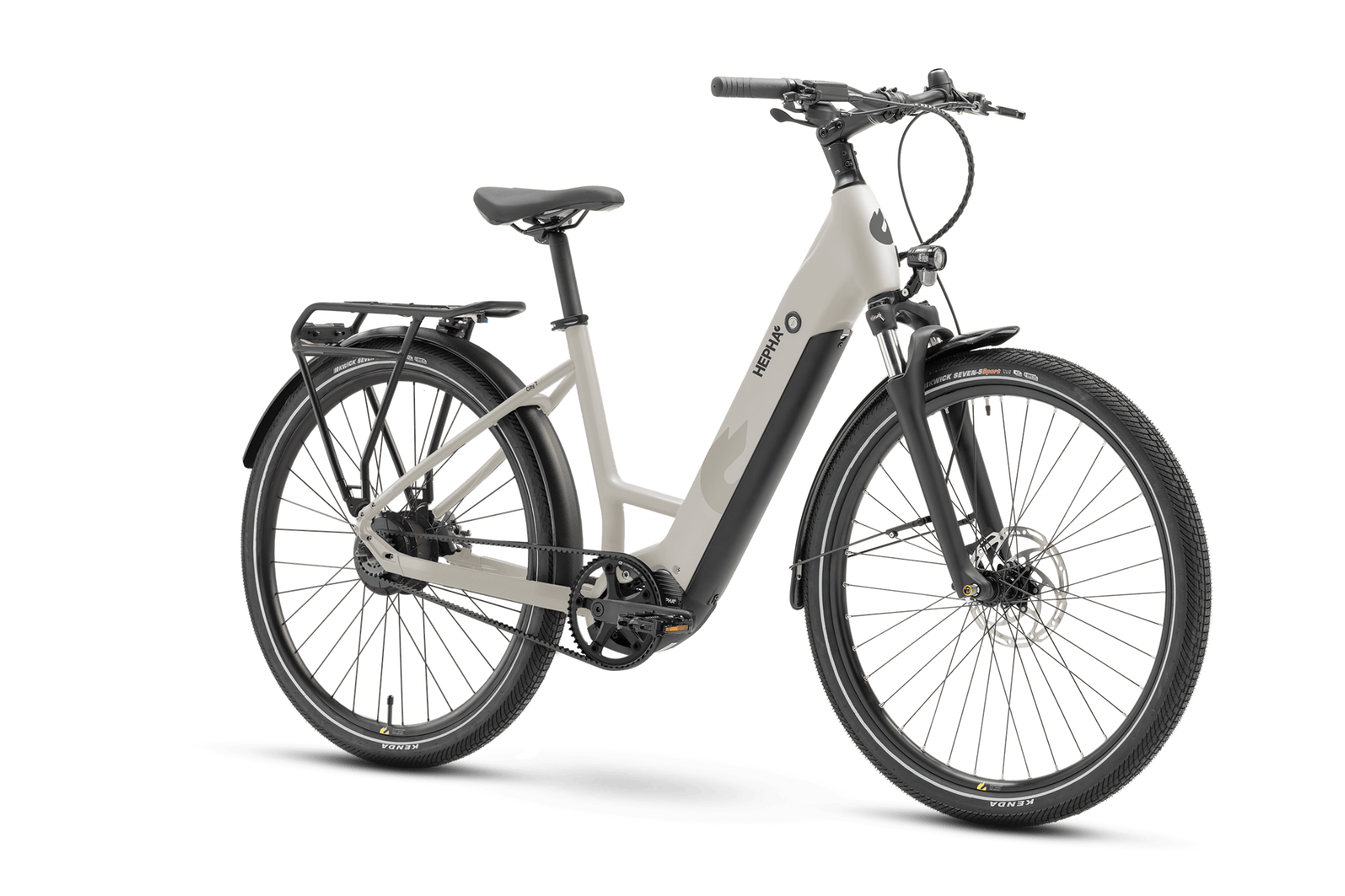How to order with Business Bike
1
Inquiry with Your Company & Opening an Account
Check whether your company already has an account with BusinessBike. The best way to do this is to contact the responsible person within your company (this is usually handled by the HR department). They will provide you with the internet address for your employer's BusinessBike portal.
2
Select Your Bike and Fill Out the Leasing Form.
Select the HEPHA e-bike of your choice. Then, fill out the form at the bottom of this page! Tip: Please use the same email address you provided during registration in the BusinessBike portal when completing the form.
3
We Create an Offer for You
We will create an offer for your HEPHA e-bike through the BusinessBike portal. You will be notified automatically.
4
Complete the Order
Enter your Bikeleasing User ID and wait for your order to be approved. Once approved, your new bike and gear are shipped.
Ready? Then submit your company bike leasing application for your Business Bike here!
Explore more HEPHA E-Bikes
Sale
City
Trekking
Mountain